Popular
The most popular apps in the catalog.
- Quantity: 100 apps
- Order: Most to least popular
- Size of each app unit: 4 columns
On top of the listing area, showcase:
- This Week’s Most Popular Apps: 3 apps
- Popular Collections: any number of collections (the exact number isn’t specified)
Mobile
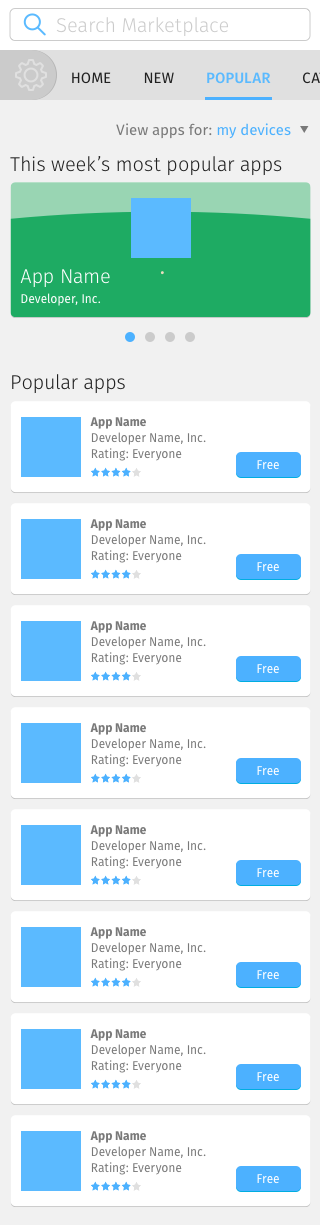
- The page can display unlimited rows of app units.
- Each row contains 1 app units.
- So 1 app from “This week’s most popular apps” and 1 collection from “Popular Collections is showcased at a time.
- Swipe left/right to navigate through the showcase carousel.
Tablet
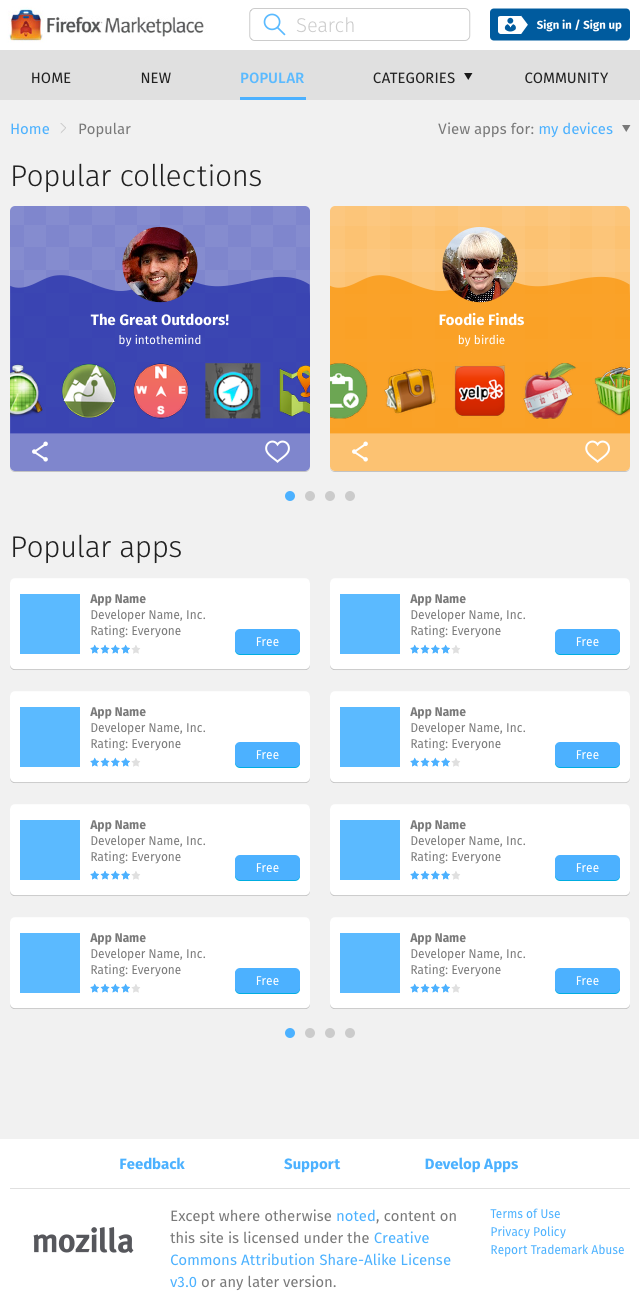
- The page displays 4 rows of app units.
- Each row contains 2 app units.
- Use the directional arrow – or swipe – to navigate through the app unit carousel.
- Every tap of the directional arrow scrolls the app units to the next 8 in queue.
Desktop
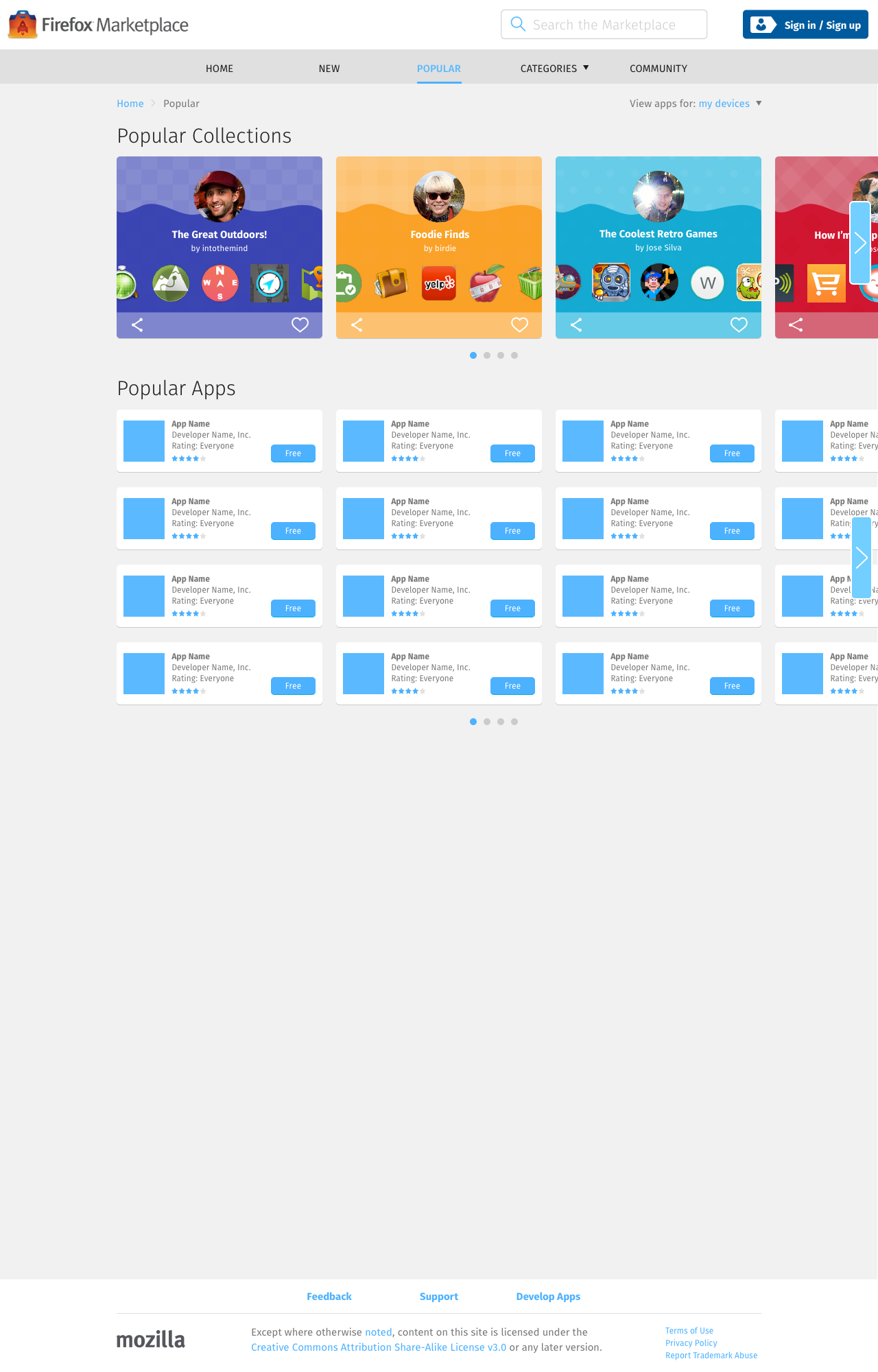
- Like the Tablet layout, the page displays 4 rows of app units.
- However, each row contains 3 app units, with overflow space on either side.
- Like the Tablet layout, use the directional arrow to navigate.
- Every click of the directional arrow scrolls the app units to the next 12 in queue.
- Currently displayed apps are always centered on the screen.