My Account → Feedback
Provides a way to report problems with Marketplace and submit suggestions to the Marketplace team. This interface contains:
- Reason for feedback dropdown menu:
- Inappropriate content
- Problem with the website
- Other problems
- Feedback textbox
- Send Feedback button: commit feedback using the values inputted on dropdown menu and textbox, then fades out the dropdown menu, textbox and button. This button only appears after a reason has been selected and the feedback textbox contained a value.
- Feedback sent message: fades in on the middle of the screen after feedback has been committed and the dropdown menu, textbox and button has faded out.
Mobile
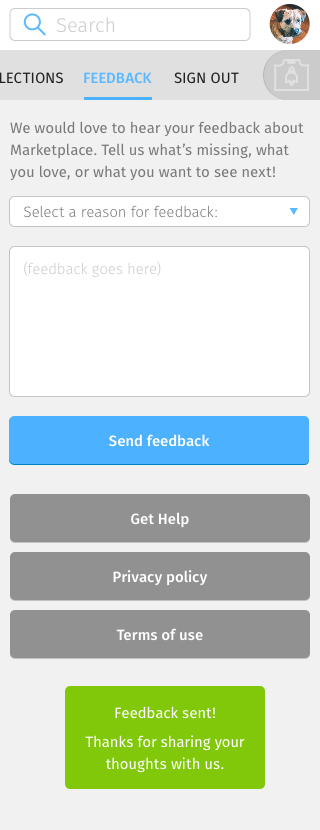
To access the feedback page, select the Settings icon on the navigation bar. Feedback is the third menu item on the list.
Tablet and Desktop
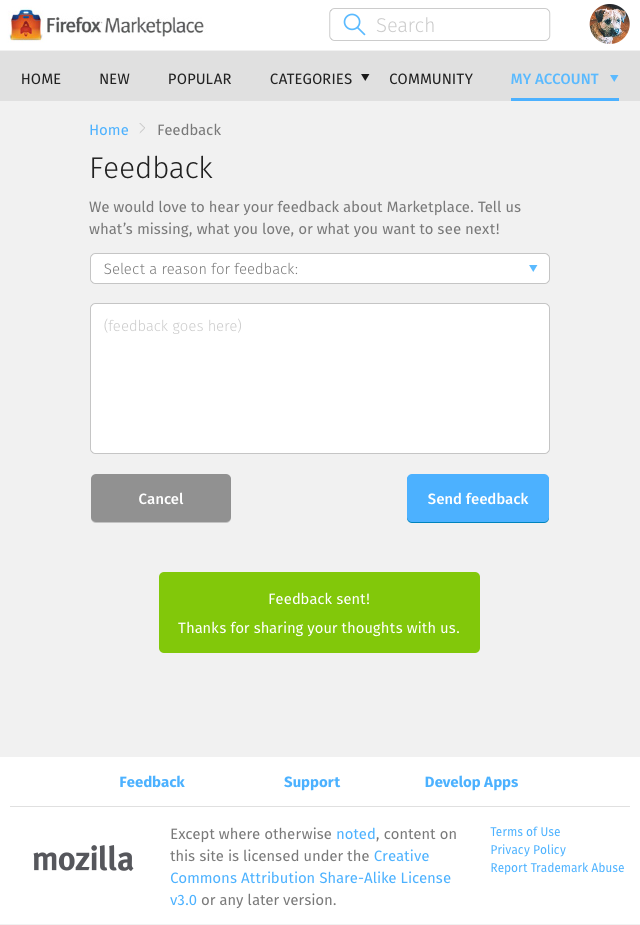
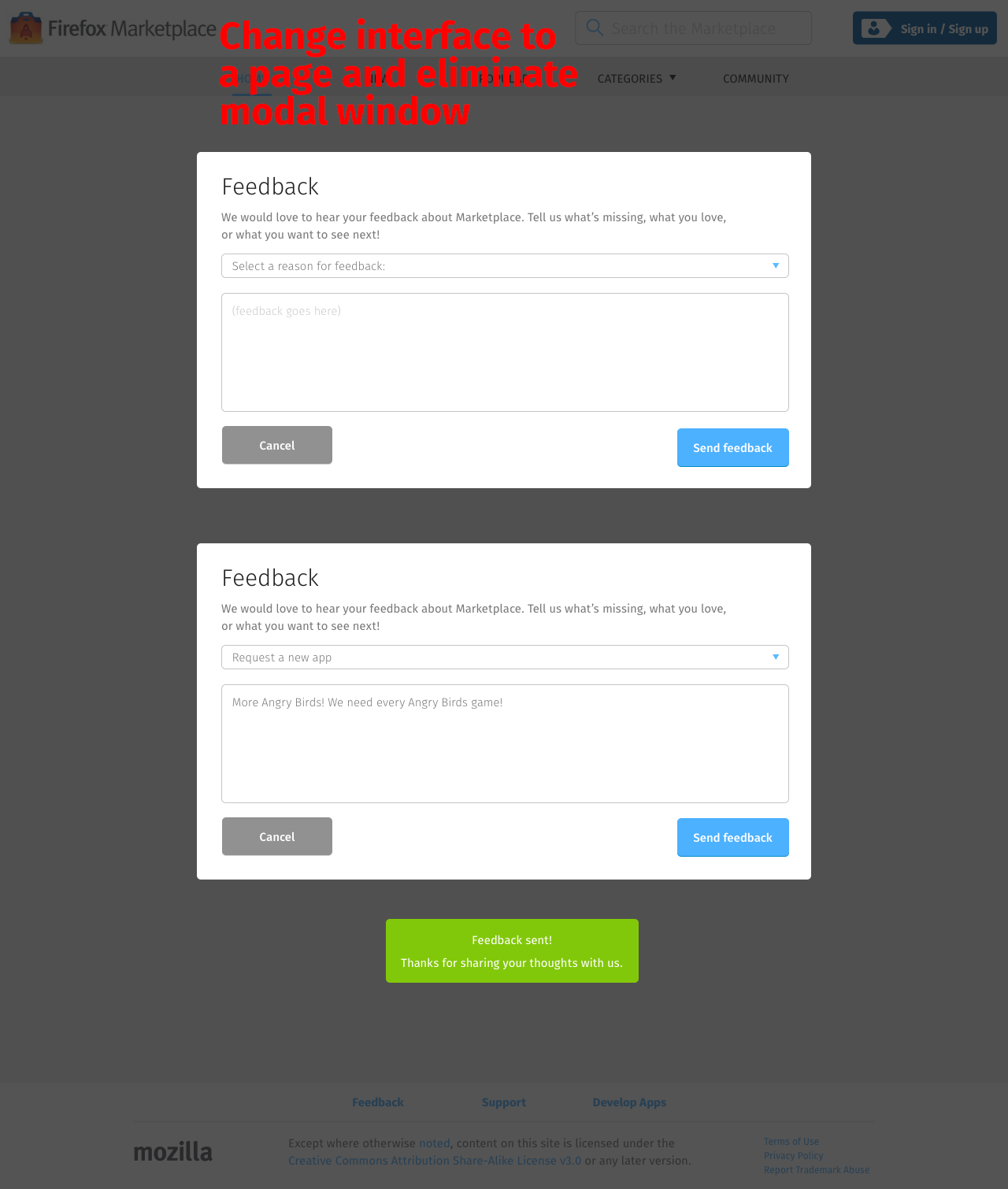
To access the feedback interface, expand the My Accounts navigation menu item, then select Feedback.